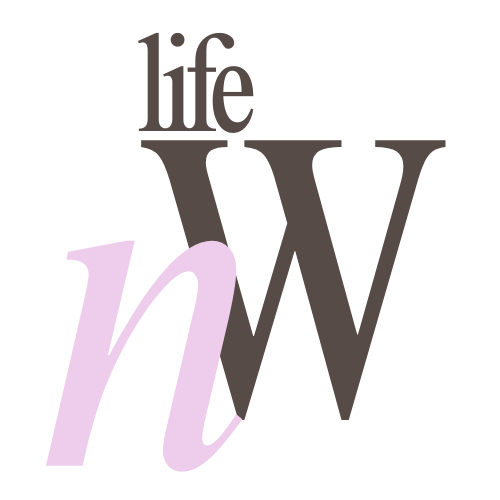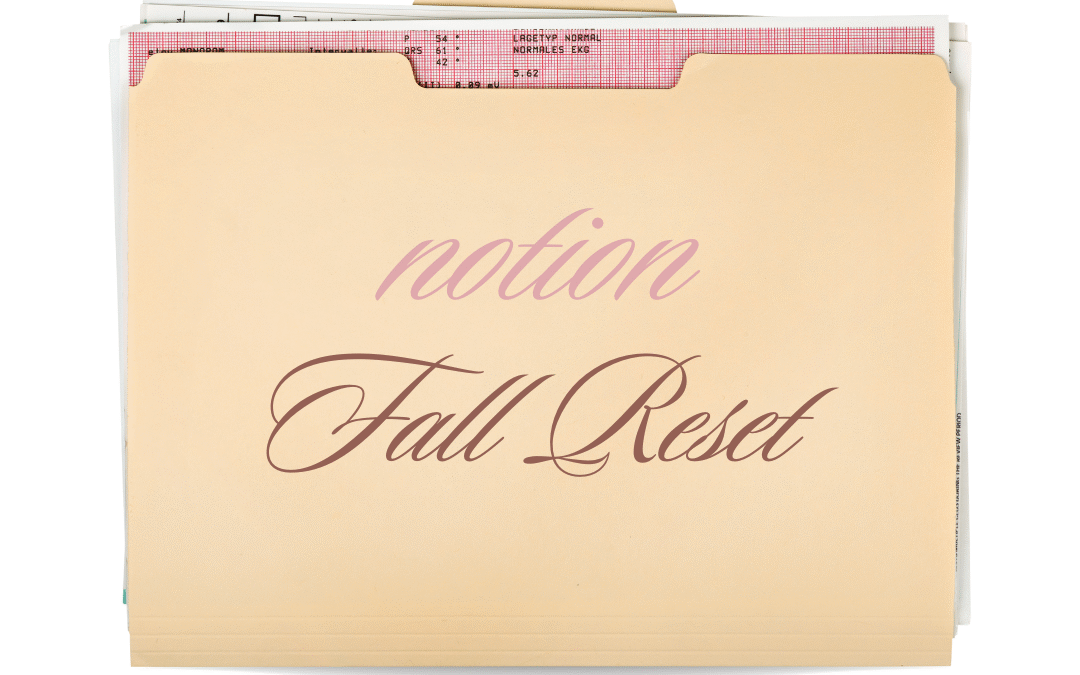Turn your Notion Moodboard into a cozy, autumn-inspired space that feels like an iced pumpkin latte.
As the leaves turn and the air carries that crisp autumn energy, it’s the perfect time to give your digital space a seasonal refresh. Your Notion workspace deserves a Fall Moodboard Reset. This isn’t just about looks. It’s about simplifying, decluttering, and creating a workspace that inspires focus, creativity, and calm.
Why a Fall Reset Matters
Your digital environment mirrors your mindset. Endless pages, outdated icons, or cluttered dashboards can subtly drain your energy. By refreshing your setup, you’re giving yourself space to think clearly and create intentionally.
A Notion moodboard is the perfect way to visualize this transition. It’s more than just a page—it’s a reflection of your mood, your aesthetic, and your goals. Think of it as a digital detox that aligns with the season’s shift—a calm, cozy workspace that sparks eagerness every time you open Notion.
Moodboard Inspiration
This Notion moodboard blog inspiration will allow you to copy, paste, and make your own. From cozy pumpkin Notion icons to minimalist autumn palettes, every element helps you build a space that feels intentional and inspiring.
Icons that Inspire: Replace generic visuals with warm, seasonal Notion icons—like falling leaves, or a creamy coffee cup. You can find a curated collection I have made of Notion icons available at the bottom of the page to easily download and customize your workspace aesthetic.
Color Palette Refresh: Deep oranges, muted browns, soft creams, and moody greens create a grounded, inviting look that fits any fall aesthetic.
Layout Simplification: Simplify your dashboard with different graphics to differ each page.
Visual Consistency: Align your Notion icons, headers, and dividers for a cohesive, calming layout that enhances visualization and focus.
Make It Your Own
The beauty of this reset lies in personalization. Each Notion icon, layout tweak, and color choice should mirror your vibe. Using pre-made tempaltes will not spark productivity or creativity. Which is why I have helped equip you with resources to start your process of building these moodboards. I have had my far share of “templates” and they end up just sitting for months, until I learned to start from a blank page and create my own boards!
Below, you’ll find a collection of Notion moodboard templates, graphics, and visuals carefully selected to match different aesthetics—from cozy neutrals to bold creative palettes. Each piece helps you design a Notion space that reflects your energy, inspires productivity, and evolves with your personal style.
Ready to Design Your Digital Moodboard?
Give yourself the gift of intentional digital design this fall. Refresh, simplify, and let your workspace breathe—so your ideas can flourish as naturally as autumn leaves drifting to the ground.
Start designing your Notion moodboard today. Click below to explore and download your favorite Notion icons and visuals, and don’t forget to add your personal touches—that’s where the real magic happens.
Step By Step Guide to Download
To download the icons, tap on the folder — it will redirect you to a Notion page.
Once there, select the items you want.
Then, tap on the image, click the three dots in the top corner, and choose Download.
Below I have recorded a video to bring you through the process of doing so:
Icons
Cover
Graphics
Quotes

Anna Oppedisano
Creative Technical Blogger
Anna Oppedisano is a 20-year-old creative writer dedicated to optimizing productivity and inspiring others through her work.
Her mission is to help others see the beauty in growth, stay motivated, and cultivate a mindset that empowers them to reach their fullest potential.