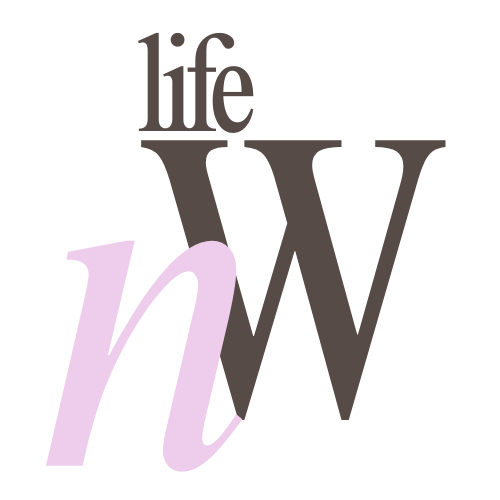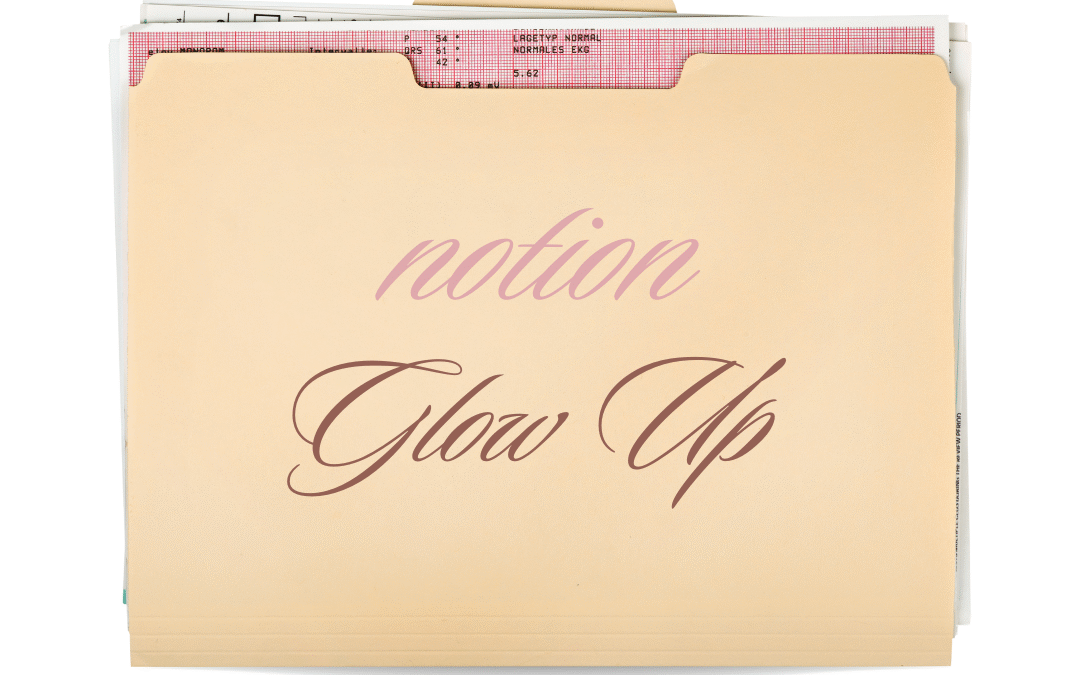Notion is one of the most powerful productivity tools out there. What if your workspace could do more than just organize tasks? It can inspire, motivate, and feel like a digital masterpiece. That’s where a Notion glow-up comes in.
Why Aesthetic Matters…
It’s not just about looking pretty. Studies show that a visually appealing workspace can improve focus, motivation, and creativity. When your pages feel inviting, you’re more likely to open them, stick with your routines, and actually enjoy staying organized. In other words: pretty pages = productive brain.
Here’s a practical (but creative) Notion glow-up guide to help you design a workspace you’ll actually want to open every day.
Step 1: Choose a Color Palette That Fits Your Style
The right colors set the tone. Neutrals create a clean, minimal look, while muted pastels feel softer and more inviting. Bold tones can bring energy and focus.
- Try the Notion Color Palette Generator.
- Or browse Pinterest inspiration boards.
Tip: Stick to one palette across icons, dividers, and headers to keep things consistent.
Step 2: Upgrade Your Covers and Icons
Visuals make a huge difference. Swap the default look for something that reflects your personality.
- Flaticon offers free icons.
- Notion Covers Gallery has curated images ready to drop in.
Consistency is key: pick a style (minimal, illustrated, bold) and apply it across your pages.
Step 3: Organize With Intention
A good design is more than aesthetics—it’s structure.
- Use toggle lists to reduce clutter.
- Highlight important notes with callout blocks.
- Add a progress bar widget for tracking projects or habits.
A streamlined layout not only looks better but also makes navigation effortless.
Step 4: Personalize Your Space
Your Notion should feel like it belongs to you, not just another template.
- Add widgets from WidgetBox—like clocks, quotes, or Spotify embeds.
- Consider a “home page” with moodboards, reflections, or personal goals.
- Explore digital sticker packs on Etsy if you like subtle design accents.
Think of it as curating your digital environment the way you’d design a desk or room.
Step 5: Build Pages Around Daily Rituals
The best setups support how you actually work.
- A morning dashboard for goals and priorities.
- An end-of-day reflection page for quick journaling and tomorrow’s plan.
Templates can give you a head start:
Final Touches
A true Notion glow-up isn’t just about making it look “aesthetic.” It’s about creating a workspace that supports your focus, reduces friction, and makes your digital life feel more organized.
When your setup feels aligned with your style and workflow, you’re more likely to use it consistently—and that’s where the real productivity boost happens.
ADDITIONAL TOOLS
Brought to you by Julia K. Crist — this video is your step-by-step guide to setting up a Notion workspace that’s both functional and beautifully designed. From choosing the right layouts to customizing covers, icons, and widgets, Julia walks you through everything you need to create a workspace that actually works for your lifestyle. Perfect for students, professionals, or anyone ready to level up their digital organization.
She also has her own website showcasing FREE graphics – https://www.juliakcrist.com/design-freebies!
https://youtu.be/FjlJcvqoXAY?si=OOIfkrhN_Wf8t4Di